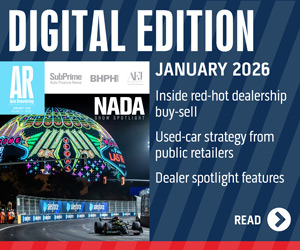DealerFire offers how-to on tracking website conversions in Google Analytics

Image courtesy of DealerFire.
By subscribing, you agree to receive communications from Auto Remarketing and our partners in accordance with our Privacy Policy. We may share your information with select partners and sponsors who may contact you about their products and services. You may unsubscribe at any time.
How do you know your dealership website is actually working?
DealerFire is ready to show you how to find out.
The provider of custom automotive websites and digital marketing has published a blog post that outlines how dealerships can set up website conversion tracking using Google Analytics 4.
The guide aims to help dealers understand what conversion tracking is, how it works and how to configure lead form submissions, phone clicks, vehicle detail page views and other actions to collect important data.
The resource is designed to give automotive dealerships the knowledge they need to measure ROI more effectively, understand user behavior and optimize their websites for better engagement and conversions.
In addition to educational content, DealerFire provides website tracking for its clients with built-in support for key event tracking.
Subscribe to Auto Remarketing to stay informed and stay ahead.
By subscribing, you agree to receive communications from Auto Remarketing and our partners in accordance with our Privacy Policy. We may share your information with select partners and sponsors who may contact you about their products and services. You may unsubscribe at any time.
The company said its websites are GA4-ready and can support advanced tag management configurations, allowing dealers to track user behavior across devices and sessions.
The blog post is available here.