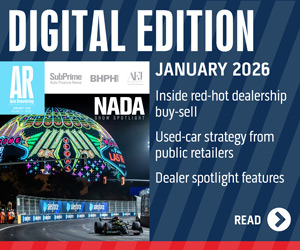Have You Heard The News?
As of March 30, 2012 all Facebook business pages will be switched to the new Timeline layout. Until March 30, you have the ability to “preview” and develop your Timeline before you make it live. We don’t suggest you make Timeline live for your page until you’ve done this, and even then, you may want to hold off, as Facebook is still working out a few bugs in their system.
One of the most important tasks is designing your cover photo. This provides an opportunity to personalize your page and to help promote your brand. The cover photo is significant because it is the first and largest image seen when your page is viewed, and the largest. The photo you choose provides an opportunity to brand your dealership, however, keep in mind Facebook has laid down a few rules about what you are allowed to feature in this space. For example, you are not allowed to include price or purchase information, such as “40% off” or “Download it at our website.” Contact information, including web addresses, emails, or mailing addresses; references to user interface elements, such as Like or Share; or calls to action, such as “Get it now” or “Tell your friends,” are all forbidden, as well.
Another exciting feature available with the new Timeline is the launch of the new 810px version of applications, formerly referred to as “tabs”. This means that you are now given even more space to display content. The draw back is that although you can create as many apps as you would like, only 12 will be visible on the page, and two of those (the “Likes” app and “Photos” app) can not be changed out. The way Timeline is set up, this will also take away default landing “tabs;” now all fans will land on your wall every time. Luckily, “fangaiting” is still available, and can be added to any of the apps you create.
In addition, you will notice there are now two new ways to showcase a post that was created by the page: star/highlighting expands a post to full-page width, which makes it more visible; and pinning, which “pins” a post with an orange banner/flag into the upper left spot on a business page for up to seven days. With the new platform you are now able to also privately message Facebook users from the page, a feature that was not available previously.
Overall there is a lot to consider when setting up a new Facebook page with Timeline. Many personal users have concerns due to the probability of highlighting something that they may have wanted to keep hidden. As a business the advantage, however, is that you most likely do not want to keep anything hidden. It is my opinion that a business should never hide posts because social media is in real time; any post can be seen the moment is hits the page. If that post is negative and the business deletes it, it may seem as though the business is trying to hide something and subsequently can provide a negative image for the fan.
The overall benefit of Facebook giving an official date in which all brand pages will be live with the Timeline is that it has provided the some lead time for pages to be set up and designed, so that when published, businesses can hit the ground with their best foot forward.
What do you think, are you ready to take the step and begin designing your business page’s Timeline?